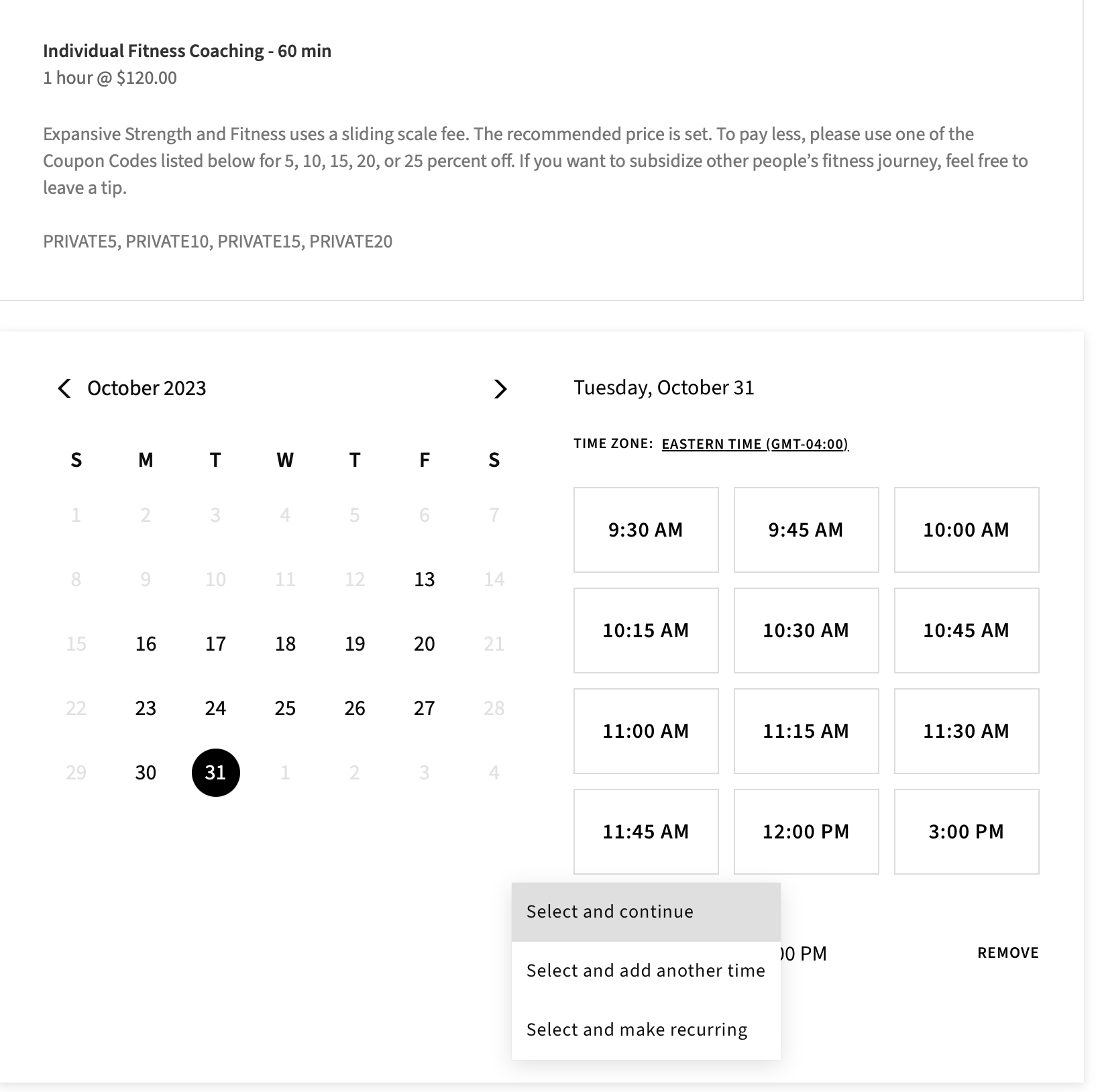How to Schedule Individual Coaching/Bodywork
Step 1: Go to the homepage, and click the button that reads “Schedule Training or Bodywork.”
Step 2: Select “Individual Fitness Coaching” or “Bodywork.”
Step 3: Choose the amount of time you’d like to book for your session. Times range from 30 minutes to 75 minutes. You can find the amount of time next to the main heading of each option.
Step 4: Select the date and time that work for you. Only open sessions will show up.
Step 5: When you select the date and time that work for you, you will be given a dropdown menu. If you’re only signing up for one class, choose “Select and Continue.” If you are signing up for multiple classes on nonconsecutive weeks, choose “Save and Add Another Time.” If you are signing up for classes on consecutive weeks, choose “Select and Make Recurring.”
Step 6: If you chose “Select and Add Another Time,” you’ll select the next date and time you are signing up for and then will be given the same dropdown menu with the same options to save just that class (and the ones you already signed up for), to select additional nonconsecutive times, or to select additional consecutive times.
Step 7: After you have enrolled in all of the classes (of the same type) that you want, you will continue to the summary screen. Check to make sure that the classes you chose are summarized at the top of the page. Add the necessary information, and select “Pay Now.”
Step 8: At the payment screen, you’ll add your credit card information, zip code, and tip. The total will show up at the bottom of the page above the “Pay & Confirm” button. When you are ready, select “Pay & Confirm.”
Step 9: When you’ve completed your payment, you will come to a confirmation screen. Awesome!